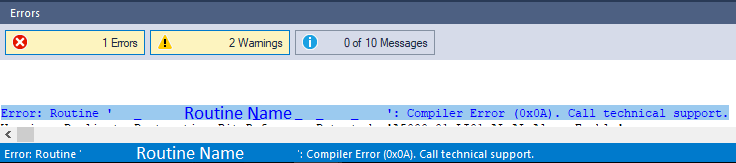
The Situation: You’re making online rung changes to a Logix controller in Studio 5000, and you’re about to “compile and finalize” your edits. As you do, an error pops up in the diagnostic window, halting your progress. The message reads: “Error: Routine ‘Your_Routine_Name’: Compiler Error (0x0A). Call technical support.”
Options to Consider: Before you pick up the phone to call technical support, here are some community-sourced suggestions to try and a solution that works for me:
- Save a backup: There’s a good chance you’re about to lose your work, so save a copy that you can reference offline.
- Restart Studio 5000: Sometimes, all it takes is a restart of Studio 5000 to clear the error.
- Try compiling again: I have seen it work.
The Solution: In some stubborn cases, logging off your session on the server (simply disconnecting won’t work) could be the key, or restarting the PC. It seems the issue is more of a PC gremlin than a controller issue, as your edits likely haven’t made it to the PLC. So, remember to save a backup of your work before you close Studio 5000.