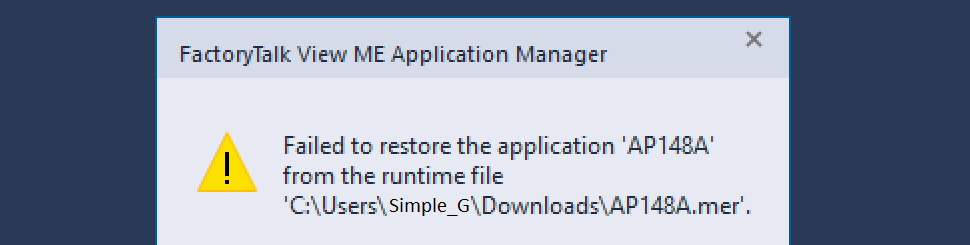The Situation: You’re working with FactoryTalk View ME Application Manager, attempting to restore a FactoryTalk ME (v11) runtime file. However, you’re running into an issue where FactoryTalk View Studio (v12) displays the error message: “Failed to restore the application from the runtime file.”
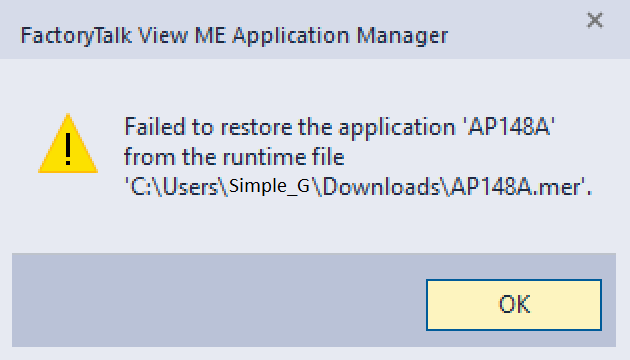
The Options: When faced with this error, there are several troubleshooting steps that users have suggested online:
- Check Compatibility: Ensure that the versions of FactoryTalk View ME Application Manager and FactoryTalk View Studio are compatible. FTView is backwards compatible up to a certain version. For this scenario, version 12, is backwards compatible all the way to version 5.0.
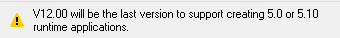
- Run as Administrator: Try running the application manager with administrative privileges to avoid permission issues. It’s also worth making sure your .mer application is in a directory FTView has permission to access.
- Check File Integrity: Verify that the runtime file is not corrupted and is complete.
- Reboot the System: Sometimes, simply rebooting your PC can resolve unexpected software behavior.
- Update Patches: For users with older versions of FactoryTalk View Studio, installing the specified patches may be necessary.
Today’s Solution: After exploring the options above, the solution that resolved the issue today is frustratingly straightforward:
- Close FactoryTalk View Studio: Make sure that FactoryTalk View Studio is NOT running when you attempt to restore the runtime file. Once closed, the application should restore properly.